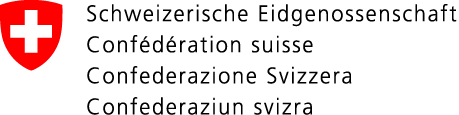The electronic toll sticker (e-vignette) can be obtained via www.e-vignette.ch from the "Via Portal" of the Federal Office for Customs and Border Security (FOCBS) as of 1 August 2023.
In recent weeks, there have been increasing reports of online fraud involving Swiss e-vignettes. On the one hand, there are fake websites online. On the other hand, people are receiving emails asking them to re-enter their payment details online.
We therefore recommend that you only purchase the e-vignette from the official Via web shop of the Federal Office for Customs and Border Security (FOCBS) at the following URL: www.e-vignette.ch or https://via.admin.ch/shop/
The FOCBS charges exactly CHF 40 for the purchase of the Swiss e-vignette and does not require a deposit. The FOCBS will never ask you to confirm your payment information by email.
e-vignette & Via portal
The Via portal enables the quick and efficient purchase of one or more e-vignettes for motor vehicles, trailers and motorbikes for the use of Swiss motorways. The purchaser can quickly and easily purchase the e-vignette, specifying the vehicle category, the country of registration and the number plate. The data collected is stored in Switzerland. The validity of the e-vignette begins when it is successfully purchased and is for the same period as the sticker (1 December of the previous year to 31 January of the following year). The price for either the sticker or the e-vignette is the same (CHF 40.00).
Video: A quick guide the e-vignette
Functions of the e-vignette in the Via portal
Before buying an e-vignette, for example, you can use the Via portal to check whether a valid e-vignette has already been purchased for a specific number plate. This could be useful in the case of a rental vehicle, for example. The system then checks whether a valid e-vignette exists for the country of registration and the number plate entered.
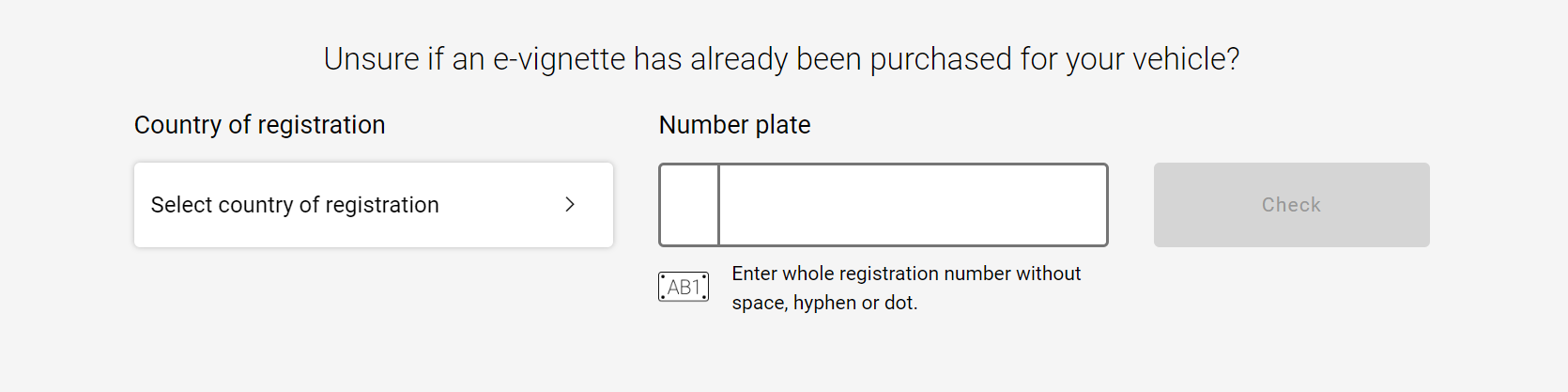
Note: This function can only access e-vignettes that were declared as "publicly viewable" at the time of purchase. To enable third parties, such as people with whom you share a vehicle, to check whether an e-vignette is already available for a number plate, it is recommended that you select "Publicly viewable" when registering.
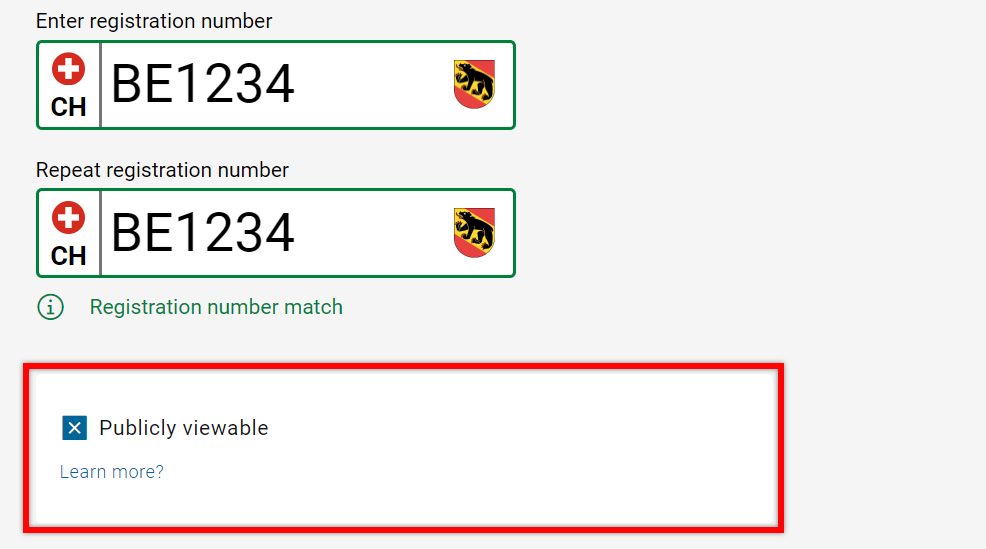
It is possible to change the public visibility setting in the Via portal after purchasing an e-vignette. To do so, navigate to the desired e-vignette ticket (Purchased tickets) and edit the visibility of your e-vignette under "Change public visibility". This function allows you to either enable or disable public visibility.
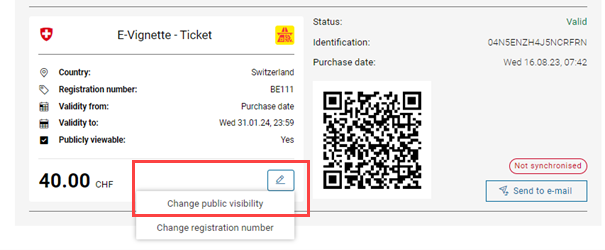
When "Publicly viewable" is enabled, a query (Check validity (Publicly viewable)) can be carried out in the Via portal to check (e.g. before purchasing an e-vignette) whether a valid e-vignette has already been purchased for a specific number plate.
Purchased tickets are stored in the Via portal under the tickets icon in the top right-hand corner. This function is only available to users if they have registered in the FOCBS ePortal or if the cache of the device used has not been deleted since the purchase.
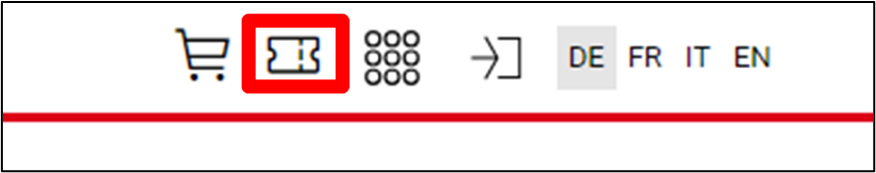
Provided that the cache on the device has been deleted, tickets for users who have made the purchase without registering on the ePortal can be restored by clicking on “+ Import” and then entering the receipt number (reference number on PDF). Therefore, it is advisable to provide your email address when making a purchase.

By entering your email address during the payment process, you will also receive proof of payment electronically. This happens within a few minutes. If you do not find the email in your inbox, look in your junk mail folder and check your email settings.
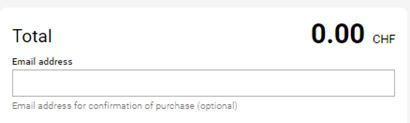
For domestic number plates, the correction can be made once directly in the ticket in the online shop (pencil icon > Change registration number). For foreign number plates, the correction can also be made once within 24 hours of purchase directly in the ticket in the online shop (pencil icon > Change registration number).
Incorrect hyphens and/or spaces are irrelevant and do not require correction.
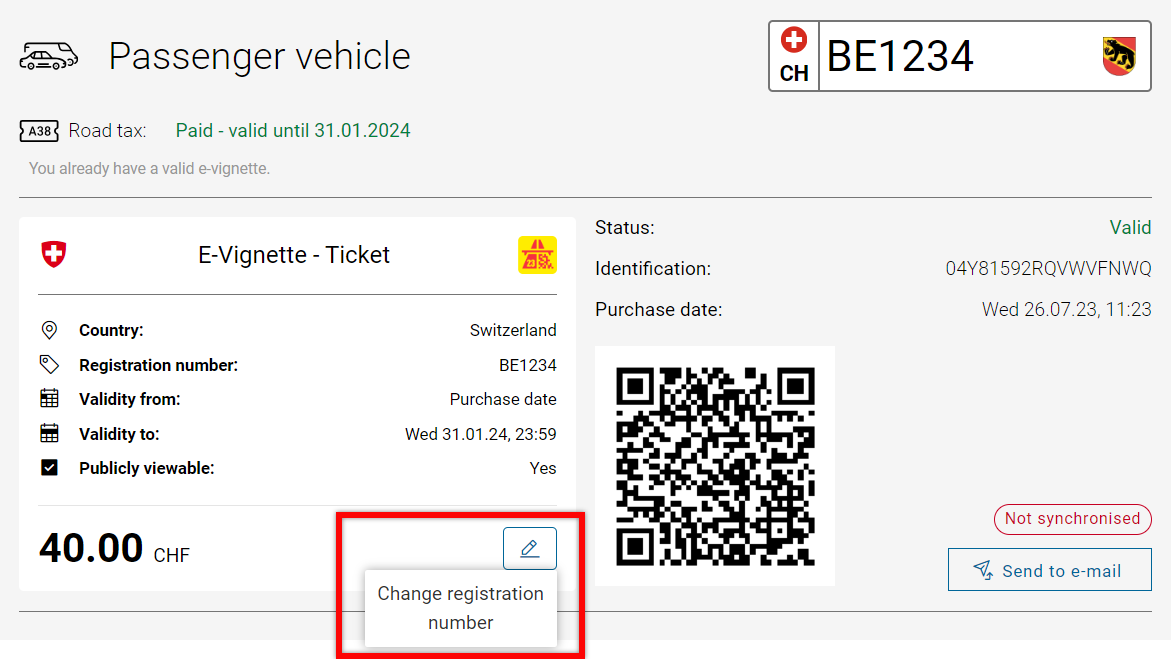
Only if the vehicle and owner remain the same (e.g. in the event of relocation or loss of the licence plate). If these conditions are met
- domestic number plates can be transferred directly to the new number plate in the ticket from the online shop. (Select the licence plate to be changed using the ticket symbol next to the shopping cart at the top, then click on the pencil symbol -> Change registration number). It is essential to enclose the relevant documents (e.g. old and new vehicle registration documents).
- Foreign vehicle owners must submit a licence plate change application if the requirements are met.
It is not possible to change license plates in connection with company formations and takeovers.
ePortal provides central access to the various applications of the Federal Administration. You can also use it to access the Via portal.
Registering in ePortal enables tickets from the Via portal to be stored centrally. This means that users can access their tickets at any time, regardless of the local browser cache or device used, and can initiate functions such as changing the number plate and sending the receipt to their email address on any device.
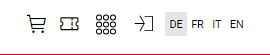
Login or registration in ePortal
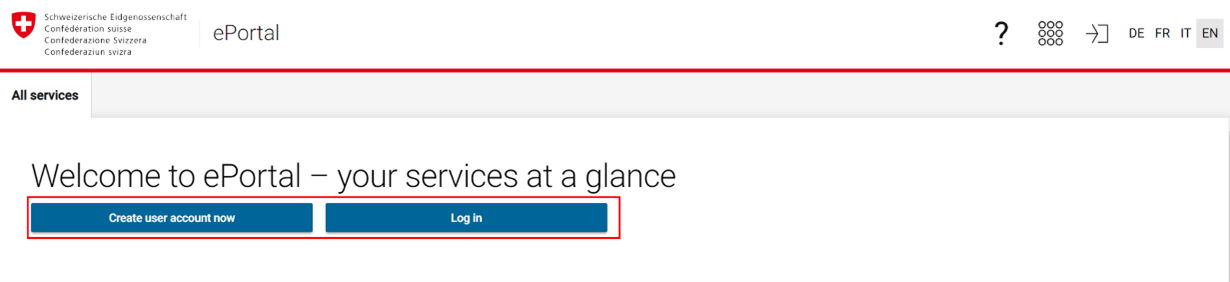
Creating a user account is sufficient; it is not necessary to redeem an invitation code.
To ePortal: ePortal (admin.ch)