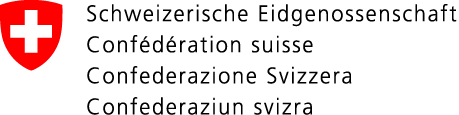The full content is available in German, French and Italian.
E-dec will gradually be replaced by Passar between 1 October 2023 and 30 June 2025. More information
To accompany the introduction of e-dec Export we have developed a webtool called "Selection and transit". This webtool allows an approved consignor to transfer the data concerning a non-approved consignor's export customs declaration from e-dec Export into the NCTS without having to re-enter the data for the export customs declaration.
The webtool can also be used when the approved consignor does not have the e-dec Export software.
You can find the webtool along with the user manual for setting up the certificate at the following address: Selection and transit webtool (available in German, French and Italian).
Registration
Do you wish to use the "Selection and transit" webtool? To do so, you will need a customs client certificate and a private key (PKCS12 file). You can obtain the certificate from the Federal Office of Information Technology, Systems and Telecommunication FOITT: it is issued by the "AdminCA-CD-T01" Certificate Authority.
Access the application form at the following link and send it to us fully completed:
N.B. If you are already a certified user of e-dec Import, you are already in possession of the customs client certificate.
Retrieve selection result and register transit over the web
You can find out how to select an e-dec Export customs declaration over the web in the Selection and transit user manual (available in German, French and Italian).
e-dec Selektionsanfrage
- e-dec Selection request (test)
- e-dec Selection request (live)
available in German, French and Italian