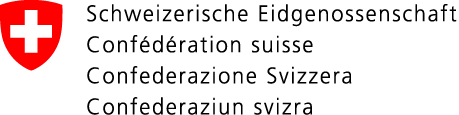Requirements / getting started
- You need an account with a financial institution in Switzerland and internet access.
- Register for online banking with your financial institution.
- Log on to online banking and select the "e-bill" menu item.
- To log in to the service, first select "Schweizerische Eidgenossenschaft" (Swiss Confederation) then "Federal Office for Customs and Border Security FOCBS" from the list of billers.
- In the registration window, enter your personal data and your client number (9-digit number starting with 530 or your CSP client account number).
Tip
- You will find your client number on our bill (see top right of the sample bill).
- Please note that e-billing is not yet available for HVF invoicing.
- Please note that e-billing is not available for the customs declaration concerning tourist traffic and invoices issued directly form the customs office.
- If you have any other questions please contact our Support Desk.
Benefits of e-billing
- You receive the e-bill directly via your online banking service: dispatched promptly and securely in electronic form, ready for you to access from any location.
- You can view your bill, check it over and then approve payment with the click of a mouse - at any time of the day or night, and from any computer with an internet connection.
- There is no need to enter the payment data manually - these are pre-loaded for you.
- You have total control over when you make the actual payment.
- If you like, you can save the e-bill on your computer, or print it out and file it away.